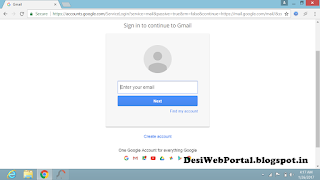#hello friends, welcome to desiwebportal.blogspot.in, today we learn about how to make a gmail account
#first of all open or click on a google in web browser
#type gmail here and open or click gmail web page
#if you already have gmail account then you fill your username and password here and click on sign in, but if you don't have gmail account yet then click on create account button
#After that here we required to fill all the details here.so fill your name first and then username, every account have different username and then create password and after that fill your date of birth and then select gender
#then you required to be fill your mobile number here and after that click on next step and your gmail account create.